Aktyvinti rusų CD raktą
[box type="warning" align="" class="" width=""]Visada perskaitykite pasirinkto žaidimo aprašymą, nes kai kuriems rusiškiems CD raktams reikia VPN, kad galėtumėte žaisti žaidimą, o ne tik aktyvuoti. Be to, atlikdami tokius veiksmus pažeidžiate "Steam" abonentų sutartį ir dėl to jūsų paskyrai gali būti imtasi neigiamų veiksmų. Aktyvuokite rusišką CD raktą savo rizika![/box]
Dauguma nuolatinių internetinės CD raktų parduotuvės klientų žino apie rusiškus CD raktus. Jie gaunami iš Rusijos (duh) ir paprastai yra daug pigesni nei jų analogai be regiono. Kodėl taip yra? Na, tiesmukai tariant, žaidimas, kuris Jungtinėse Valstijose ar Australijoje kainuotų 70 JAV dolerių, Rusijoje paprasčiausiai neapsimoka, todėl, norėdami, kad žaidimas būtų parduodamas Rusijoje, leidėjai labai sumažina kainas... smarkiai.
Mums, vakariečiams, tai reiškia, kad galime nusipirkti Rusijos rinkai skirtus " Steam" raktus, bet aktyvuoti juos savo įprastoje "Steam" paskyroje. Tai daroma mūsų kompiuteriui priskiriant rusišką IP adresą, o žaidimą aktyvuojame "Steam" sistemoje.
Jau seniai naudojamės savo partnerių svetainių paslaugomis čia, CDKeyPrices. Dažnai (daugiausia dėl išlaidų ir didelio srauto) paslaugos buvo šiek tiek lėtos. Nusprendėme investuoti į savo kokybišką VPN paslaugą (pasirinkome nuostabią " TorGuard", kad naudotojai, keliaujantys per svetainę, galėtų iš karto ją aktyvuoti ir jiems nereikėtų laukti jungiantis prie lėtų rusiškų / lenkiškų serverių.
Rusiški cd raktai yra puikus būdas sutaupyti daug ir užtrunka tik apie 1 minutę. Atlikite toliau nurodytus paprastus veiksmus ir galėsite pradėti žaisti per kelias minutes! Jei turite kokių nors problemų, susisiekite su mumis.
1 žingsnis - gaukite PBK failą
Nors prie VPN galite prisijungti naudodami pažangesnes programas, pavyzdžiui, "OpenVPN", manėme, kad jums bus šiek tiek paprasčiau, jei visus reikiamus nustatymus iš anksto sukonfigūruosime specialiame faile. Tai .pbk, arba "Microsoft Phonebook", failas. Šį failą lengva naudoti ir jį atsisiųsti labai nedidelį. Pirmiausia... atsisiųskite jį!
[box type="download" align="aligncenter" class=""" width=""]Spauskite čia, kad atsisiųstumėte[/box]
2 žingsnis - Pradėkite veikti
Paprastai .pbk atsisiunčiu tiesiai į savo darbalaukį, kad galėčiau lengvai ištrinti, kai jis bus baigtas.
Dukart spustelėkite jį, kad paleistumėte. Serveris, prie kurio turime prisijungti, jau pasirinktas (yra tik vienas). Kai kuriems kitiems žaidimams gali reikėti kitos šalies IP, kad jie veiktų (pavyzdžiui, kai kurie žaidimai neveikia Japonijoje), ir jei taip yra, paprasčiausiai susisiekite su mumis ir mes pažiūrėsime, ar į išskleidžiamąjį sąrašą galima įtraukti dar kelias šalis.
Atidarykite failą.
Paspauskite " Connect".
Įveskite informaciją apie
vartotojo vardas = cdkeyprices
slaptažodis = cdkeyprices
3 veiksmas - Patikrinkite savo IP adresą
Tiesiog eikite į svetainę WhatIsMyIP
Turėtumėte pastebėti, kad šalies skiltyje dabar nurodyta "Rusijos Federacija". Tai reiškia, kad jūsų IP sėkmingai pakeistas ir "Steam" apgaulės būdu bus įtikinta, kad esate Rusijoje, todėl galėsite aktyvuoti žaidimą "Steam" sistemoje.
4 veiksmas - atidarykite "Steam" ir aktyvuokite rusišką CD raktą
Patikrinę, kad jūsų IP adresas pasikeitė, galime atidaryti "Steam" ir aktyvuoti žaidimą.
- "Steam" viršuje spustelėkite "Games
- Pasirinkite "Activate a product on Steam" (aktyvuoti produktą "Steam"
- Atsidariusiame lange spustelėkite "Next" (toliau)
- Perskaitykite sutartį ir spustelėkite "I Agree" (Sutinku)
- Į teksto lauką įklijuokite kodą, kurį gavote iš pasirinktos kompaktinių diskų raktų parduotuvės, ir spustelėkite "Next".
- Dabar spustelėkite Uždaryti, NEPRIKLAUSYTI Atsisiuntimo
- Visiškai uždarykite "Steam".
- Vėl atidarykite CDKeyPrices.pbk failą ir pasirinkite Hang Up (pakabinti)
".
)
.
.
..ir viskas!
5 veiksmas - Uždarykite VPN ir susigrąžinkite įprastą IP
Sėkmingai aktyvavus žaidimą, turime įsitikinti, kad "Steam" visiškai uždarytas.
Tada dar kartą atidarykite CDKeyPrices.pbk failą ir pasirinkite Hang Up (pakabinti). Visada mėgstu grįžti į " WhatIsMyIP" ir patikrinti, ar jis vėl pakeistas į įprastą šalį ir IP adresą. Tai užtikrins, kad viskas grįžtų į įprastas vėžes, bet svarbiausia, kad žaidimą pradėsite siųstis iš savo regiono serverių, o ne iš Rusijos, o tai gali užtrukti!
Mėgaukitės. Rusijoje esantys dalykai yra puikus būdas gauti pigių "Steam" raktų. Visada atidžiai perskaitykite aprašymą!

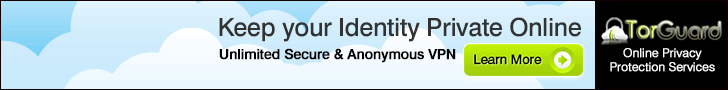
Ley us know if you have any issues!
How to disconnect?
will the game be in russian if I use this method or will i be able to use the game in English?
Depends on the game! Most of them still have English as a language, but some need to have language packs added
i have the game in the inventory of steam, but i cannot add it to the library with this method, the web “what is my ip” says i’m in moscow, but steam still says im not allowed to take the game.
I believe the game needs to be activated with the VPN…I think this is the mos important part…what game are we talking about here anyways?! 😛
HOW TO DISCONNECT!
Hey so i really want to try this but im sceptical about doing it as ive heard once you activate the game with the vpn you always have to use the vpn to play it and i dont really wanna go through the hassle and i heard steam can ban your steam account for doing it? And the game i wanna do this for is Borderlands the pre sequel ~Evan
Hi there, let me have a look at this game, I didn’t know there was a Russian version!
Thanks : D
Can you check out Dying Light and see if this tutorial works.
where can i buy russian cd keys ?
If a game is released in the region free and russian version, we will usually split them up as the Russian are sometimes cheaper. What usually occurs after a period of time if the region free version becomes as cheap as the Russia version, at which point I remove it. At this point in time we don’t have any Russian/VPN games listed for price comparison, but they come and go all the time!
hi, the ‘download it’ is just a text file? thanks
doesnt matter, you just save it with the pbk extension
Hmm I just tested it on my computer and it downloads as a .pbk!
Maybe you have a VPN program installed? I dont, but as I say, you just have to save it with .PBK at the end and it works fine
I have a question!
When i activated a game like fifa 15 or something. Can i play with my friends with te global version and do i need every time when i’m gonna play it turn my vpn on? Plz awnser me because this will spend me a lot of money if it mwill work!
And can you only play on russian servers or on the global?
It really depends on the game!! But most yes it is only the language that needs checking, but some are locked to Russian servers. Havent seen one like that in a while though. Always read the description on the website you pick.
I’ve just bought a Civilization Beyond Earth key that is RU region. I have used your method and managed to successfully enter the game key. Relogged without the .pbk and Steam will not allow me download it because of the region lock. I think it may be fair to warn users that Steam is now doing this!
Thanks for this. As I mentioned, its very important to check each game. Did you manage to fix the issue? I haven’t looked into the Russian Civ versions to be honest.
Not yet, no reply from steam support to allow me to remove it to get a normal version, and ignored by the seller on if I can trade it back with the added monetary difference for my region. I have a feeling it is new releases on Steam now… Perhaps old RU keys will continue to work.
Let me know what’s going on, I did the same thing, but with Ghosts, and it won’t let me even download it.
Unfortunate news. My vendor refused any kind of exchange or refund, and Steam wasn’t budging either. I had no option but to cut my loses, losing all the money I paid for the RU version, and only yesterday did Steam commit to removing it completely from my library so I could purchase it legitimately region-free (at the naturally higher price).
It does seem to be a Steam-wide crackdown on any new keys that are region locked. That being said, the support staff were helpful and very nice to me considering they almost positively knew I was cheating them out of pocket by doing what I tried to do.
I activated CoD: Advanced Warfare RU with the pbk file but then I forgot to exit steam and instantly pressed download whilst still being connected to the Russian IP. It then said the game is region locked and when I disconnected from the VPN and tried again with my normal IP it also says it’s region locked. Is it because of what I did wrong or is it an issue with this specificc game?
Did you get it working!?
Which shop did you guys buy it from? Did they have specific instructions on their site?
G2A No specific instructions there but same thing here did the activation but the download is broke i thing this is a bug steam sided i seen also people from ukriane dat have the same problem.
same here let me know if u get the fix
I did the exact steps and it says when I go to install. “This game was activated with a product code that is valid only in a specific geographic region. Since you are not currently in that region, CoD-AW – Multiplayer is not available to play. :/
Same problem here. I can only make it start when using a RU vpn. If I don’t use it Steam doesn’t say that is installed on the system!
How you even got the download started ?
I simply connected to the VPN, then when it started I’ve disconnected from the VPN. The download procedeed normally then
i think i have general problems with vpns
HOW TO DISCONNECT
http://www.onlinekeystore.com/guide-to-playing-region-locked-games-without-a-vpn.html fix to play region locked games without vpn 4 u
How to disconnect!
I’ve activate CoD: Advanced Warfare RU, following this guide http://www.cjs-cdkeys.com/blog/2011/09/russian-steam-keys/09/how-to-activate-russian-steam-cd-keys/. I bought it from G2A. I connected to the VPN, activated the game, and started downloading it, then I’ve disconnected from the VPN and the download continued normally. Now the problem is that If i don’t connect to the VPN and Start steam after doing this Steam won’t let me start CoD. And I can’t play online because it does not connect to the servers… Any suggestions?
http://www.onlinekeystore.com/guide-to-playing-region-locked-games-without-a-vpn.html fix to play region locked games without vpn
Can I use this method to get an Uplay key?
I haven’t seen too many Russian UPlay key, can you link me an example?
This https://www.g2a.com/watch-dogs-digital-deluxe-edition-uplay-cd-key-ru.html
and this: https://www.g2a.com/assassin-s-creed-unity-gold-edition-uplay-cd-key-preorder-ru.html
Try to connect using the .pbk and U & P in the guide, but get “error 691: The remote connection was denied because…” Basically it doesn’t like the U&P…
Hi there, I will look into this..thanks 🙂
That would be awesome, thanks. I have been looking at a subscription VPN for $6 per month, but this sort of defeats the point, considering it’s used to buy RU keys to save money…
All fixed!
Wicked, thanks!
I’m having the same issue, can you tell me if you’ve managed to fix this please?
Hi there…I have just emailed the website I am with for the service, appears I have some sort of billing issue I wasn’t aware of!!
Will get back to you 🙂
Is this fixed yet, It don’t seems to work for me
I used Vpngate client
Vpngate.net
En esta pagina web podras comprar todo tipo de juegos y cd-key al mejor precio y en español
http://cd-key.es
Does this officially work yet? i just saw how much cheaper Dying Light was if i bought an RU pre-order key.
Does this officially work yet? or does steam still give you issues when using this method? because an RU Dying Light key is a hell of a lot cheaper
Should be all fine! Let me know if you have any problems.
for me it is US VPN Why?
so whenever I put “Yes I have steam, install your new game now” all it says on steam is preparing list of steam licenses and it just stays there nothing downloads and the game doesnt appear
I’ve opened the VPN up, have the game (H1Z1) in my inventory, tried to redeem it and add to library but still doesn’t work. please help
Today it changed my currency to dollars, kinda funny.
Tried it yesterday too, my steam (on browser) was in russian, but my steam client was still european, couldnt activate mah steam gift on neither of em’. I’ve been lookin for working VPN for a while and nothing worked out so far. Any ideas?
here is a guide that will show you how to play a region locked game WITHOUT a VPN. i also ran into your same problems with the region lock when i bought Evolve and tried to use a ukraine vpn. says its region locked, thought i was screwed until i found this little fix that now enables me to play without vpn. http://www.onlinekeystore.com/guide-to-playing-region-locked-games-without-a-vpn.html
hello, i bought evolve monster monster race edition and i was able to install and activate it via vpn and then i stumbled upon the region lock problem. i tried the fix multiple times but it just doesn’t work for me. i even went so far as to completely uninstall then reinstall steam and then proceeded with the fix but i just can’t get it to work. i can get so far as downloading and installing then running once then exit steam and vpn then adding the non steam game with id. i use cdkeyprices vpn and flyvpn together to download and install but somehow the shorcut thing doesn’t work for me. any thoughts?
yea bro for evolve it didnt work for me by putting the text file in same folder as the evolve.exe. i had to put the text file in the evolve.exe folder (which was the common/EvolveGame/Bin64_SteamRetail folder) AND i had to put the text file in the common/EvolveGame folder. it will work for you if you do put it in both folders. need anymore help let me know.
i got it to work now. thanks a lot man. i haven’t tried multiplayer yet though; inviting friends to play. if i learned anything from this is that vpn activated games are usually a pain. i guess i’m lucky i found a thread with the same issue with the same game
so did you have to did you have to put the text file in both folders that i listed above to get it to work? Also since its a non-steam game you will not be able to invite friends to play with you, they might be able to invite you im not sure, but i was not able to invite any of my friends. So i had steam delete evolve from my library and i bought the Russian steam GIFT of the game and activated vpn and now its not region locked so i can invite friends and they can invite me.
actually on the vpn games pain part, if you dont do the digital key and do the steam gift via vpn its alot easier and you dont have to worry about the region lock. i dont think i’m ever buying a russian digital key again i think im stickin with the steam russian gifts. never had a problem with the gifts, just the digital keys.
yes i did, it worked like a charm. i just finished a session with friends. i can confirm that they can invite me but we forgot to go about me inviting them. next time we play, i’ll insist on inviting them then i’ll post an update here.
thanks on the tip with with steam gifts. i’ll remember that next time i decide to buy a game. high five
okay let me know. i was not able to invite anyone.
I can confirm that I cannot invite my buddies to game but they can invite me. They just hear that tone whenever you receive an invite but nothing on the chat
okay confirmed then. it did the same with my buddy and I. have fun good luck.
Bought a Russian game, able to activate it, but Steam will not let me download it even though I am still connected to VPN. Any solutions people?
Hi there Grove88, are you the person I have just responded to via email? I need a bit more info about your game. I am trying not to list them anymore as they are harder and harder to get working!
Hi there admin, I am not the person you are referring to. I bought Evolve basic version. I have to connect to the VPN and download it, and then use the workaround Rob provided to get it working. Hope that helps thank you.
been waiting for 5 days now, no responses to any of my emails. the Xbox account I ordered is no longer on the website. very very dissappointed with you guys. you took my money but have not sent me an email as to what’s going on with my account. horrible customer service DO NOT BUY FROM THESE PEOPLE
Hi there… What store did you make the purchase from?
Remember, I’m just tracking prices, and I don’t track Xbox One accounts! Still happy to help…
I purchased it from CJS CD Keys, and it is an Xbox account. Order #535617, any way you could help me would be greatly appreciated.
Lmao, wtf are you ranting on about, in the comment section of cdkeyprices.com, if you made your purchase on a completely different side, tard?
Hi.I use vpn to activate key, but when I use it to download the game will not let me download someone could help me pls.
i found my browser got to redirect to hi.ru after using this vpn.
had same problems with the download not starting i used this verison instead
http://www.gamekeys4u.net/content/20-download-play-region-blocked-steam-games
i used the alternative vpn method on step 1
Hi! I activated a russian version of both Advanced Warfare and Dying Light on steam. I was able to activate/download/run them both. However, when I needed to reinstall them, even when I followed the steps above exactly, and when ip address sites say I’m in Russia, steam still says that the games cant be played in my region. Any advice?
Thanks for all your help in advance!
HOW THE HELL I DISABLE RUSSIAN VPN!??
sorry but is it working any more?
i need a russian vpn
Game is region locked so it is compulsory to use a VPN for the entire time when you are playing. And for this we need a VPN which show Russian Ip. I search on internet with the search term of Best Russian VPN and found VpnRanks, which is a VPN review site. Then I choose a VPN provider from there and after that I haven’t got any problem with my game.
hey,i activated ARK: Survival Evolved using a ru/cis gift, now, everytime i start the game i have to use the vpn, otherwise i get this message:This game was activated with a product code that is valid only in a specific geographic region since you are not currently in that region,ARK: Survival Evolved is not available to play, any fix?:(((
nope. Now you are fucked. You have to wait 90 days before you can play the game. Don’t buy Russian keys!
90 days ? what about it ? where this info come from ? like it will be region free in 90 days ?
yes, Google it. Some region locked games have the locks removed after 90days.
umm it keeps saying that is was terminated by a remote host
im trying to reddem a russian gift and it keeps terminating the connection error 628
i wana buy cs go on g2a but there is steam gift no cd key so i wana ask how to actiave that rusian version?
I’ve got a problem :/
I bought a russian Steam-key for “Deadpool” from g2a.com and used this guide. It worked well until “You can now start to download your game.” I cannot, because it says that I am not in the country where the key is valid. Even when closing steam and changing my IP to russian it fails to work, because of the same issue. How can Steam recognize where I really am despite my russian IP? And how can I even download the game now, any hints?
Can this work with gifts?
Hi there, I don’t really suggest using gifts anymore to get around region restrictions as they are really cracking down on it.
You forgot to warn us that using a VPN to activate keys is in breach of the Steam Subscriber Agreement and that doing it could get your account PERMANENTLY SUSPENDED.
Yep, it goes without saying!
This method works but not for all games, for example it works with me with: All counter strike version, Left 4 Dead, Garry’s Mod, outlast, PES 2015/2016
but didn’t work with Dying Light, Rocket League, COD AWF, game activated normally with VPN & downloaded successfully but after disconnecting the VPN “Play” turns into “install” again & must open VPN to play it.
Any Idea ?
Hi Mohamed,
Yes this is the case with a lot of Russian games now, you need a VPN to install AND play..I am adding a warning to the guide.
How to disconnect it..
Where are you from guys? If from Hungary, or other poor country, it’s okay… but if you from Germany, or the USA it’s not okay…
Hello I have one question?this application is for win 10???
Hi there, should work fine on Windows 10!
Hey! Do i need VPN to PLAY this game. Or just Activation?
Every game is different, please read the instructions carefully! Some need VPN to play others, only activation.
Thx! Works perfectly, however. second game that i bought, Assassins creed, came only with russian language :/
or you can use our program http://www.onlinekeystore.com/gamepyro-app.html
Hi is there a list of games that are playable without VPN? That way you’re sure that the RU game you bought will work anyway.
I’m still getting region locked. FAIL! Money wasted. Don’t buy region locked keys.
the pbk file is giving me washington dc location!?
i get an error 741 please help
for everyone who has preoblems just ajust date/time to the region you bought game and activate vpn too if game says is region locked